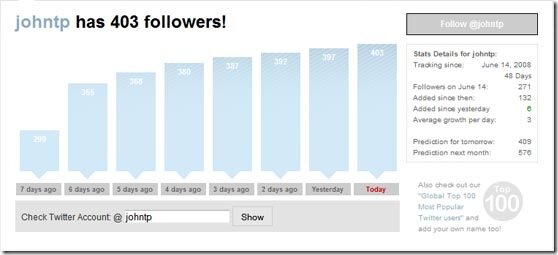Shopzilla Publisher Program
Posted on August 14th, 2008 | Category: Make Money Online | 11 Comments »
Shopzilla is an ad network (currently in beta) that pays per click (CPC). I have been using it since last month and it has done really well on my product related site – DigitGeek.
I have tried many ad networks on DigitGeek like AdSense, Kontera, , TTZ Media, Chitika and WidgetBucks and none have done as good as Shopzilla. It has to be because Shopzilla has clickable images on their ads which gets it more clicks.
Both Chitika eMinimalls and TTZ Media used to have clickable images, but stopped it later. They even made their ads display only for some countries. I hope Shopzilla wont do this in the future as it can reduce the Click Thru Rate a lot.
As long as they don’t do it, Shopzilla will be a good alternative to programs like Chitika’s eMiniMalls, TTZ Media and WidgetBucks.


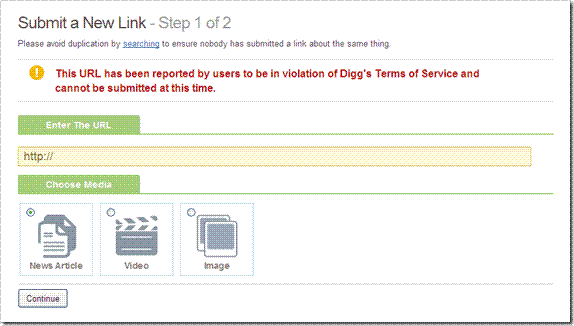
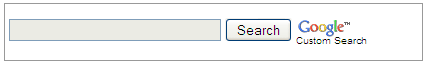 If you still use WordPress search on your blog and have not tried out the improved AdSense for search, here are seven reasons why you should:
If you still use WordPress search on your blog and have not tried out the improved AdSense for search, here are seven reasons why you should: We all know about the FeedBurner FeedCount that we use to display the number of readers our blog has. Here’s a similar counter for called which can be used to display the number of followers you have on Twitter on your site or blog.
We all know about the FeedBurner FeedCount that we use to display the number of readers our blog has. Here’s a similar counter for called which can be used to display the number of followers you have on Twitter on your site or blog.